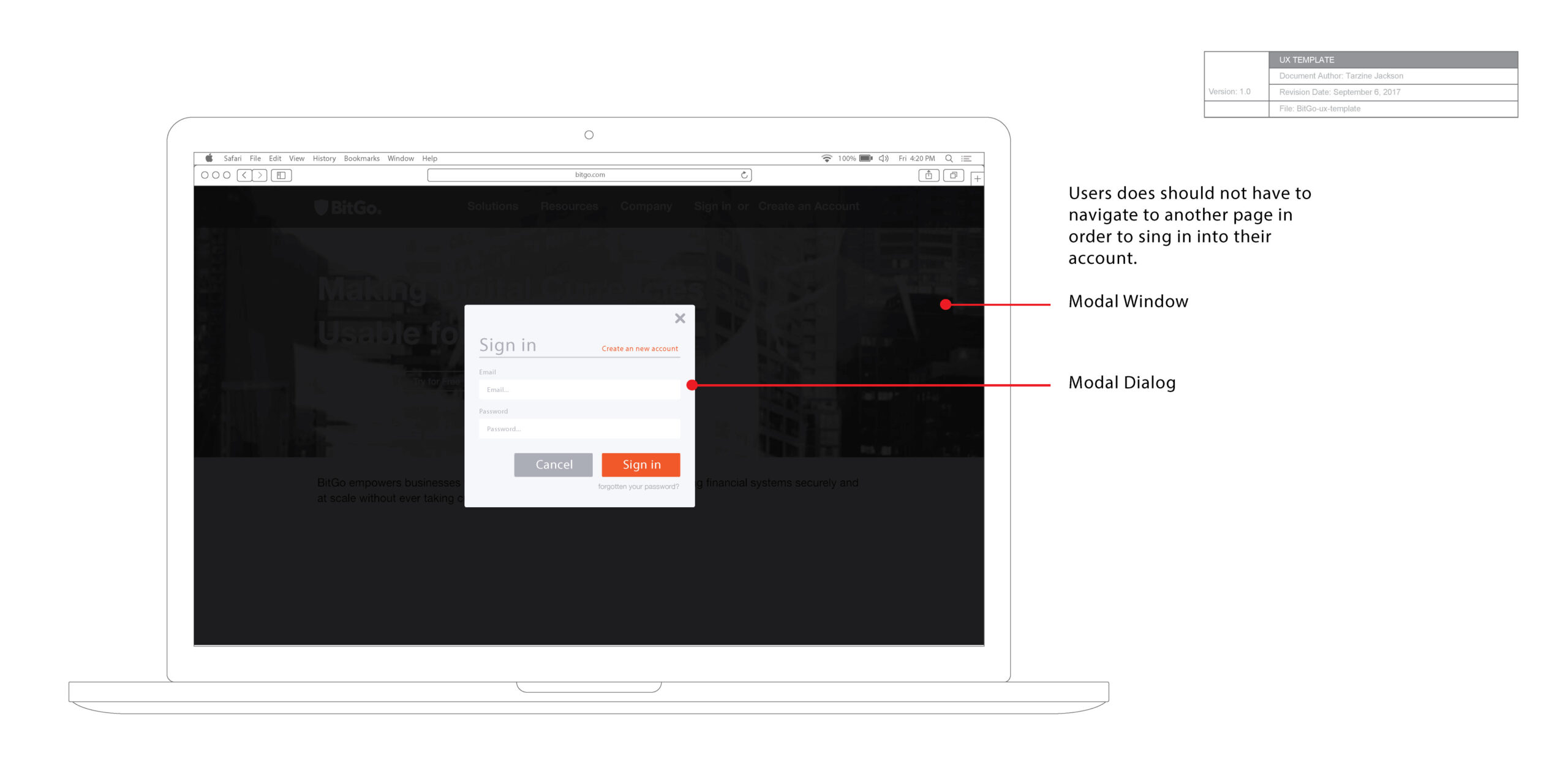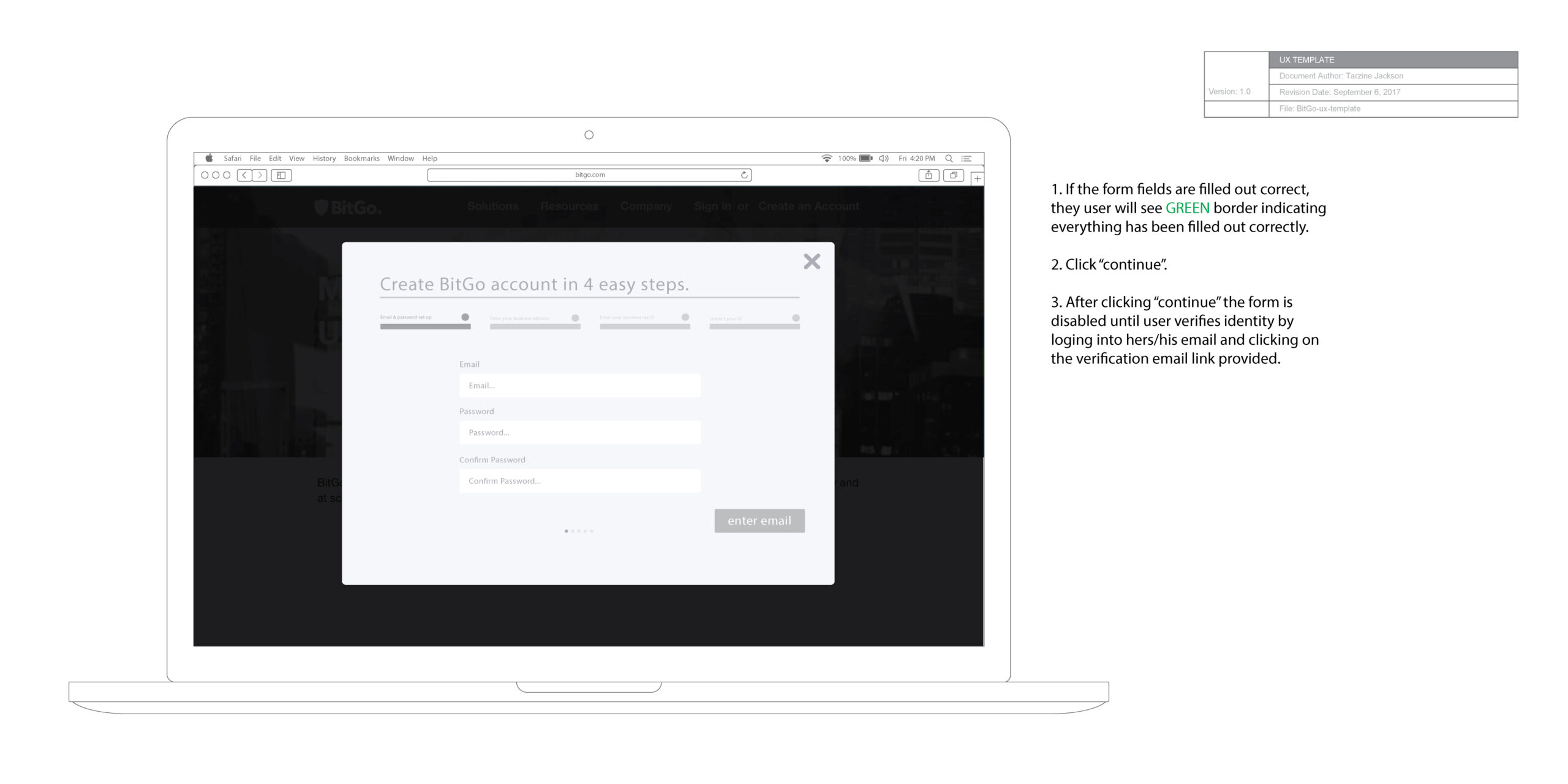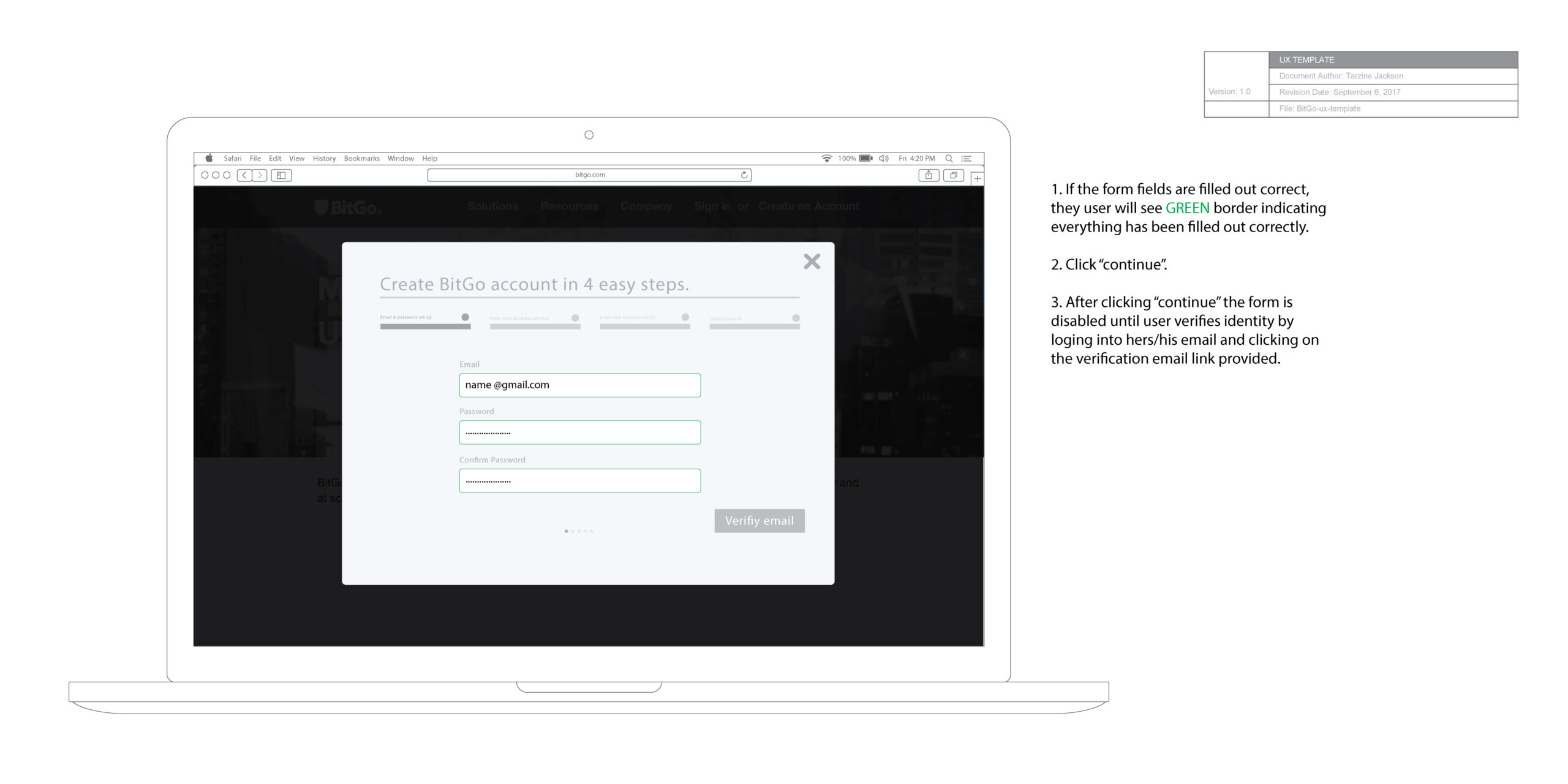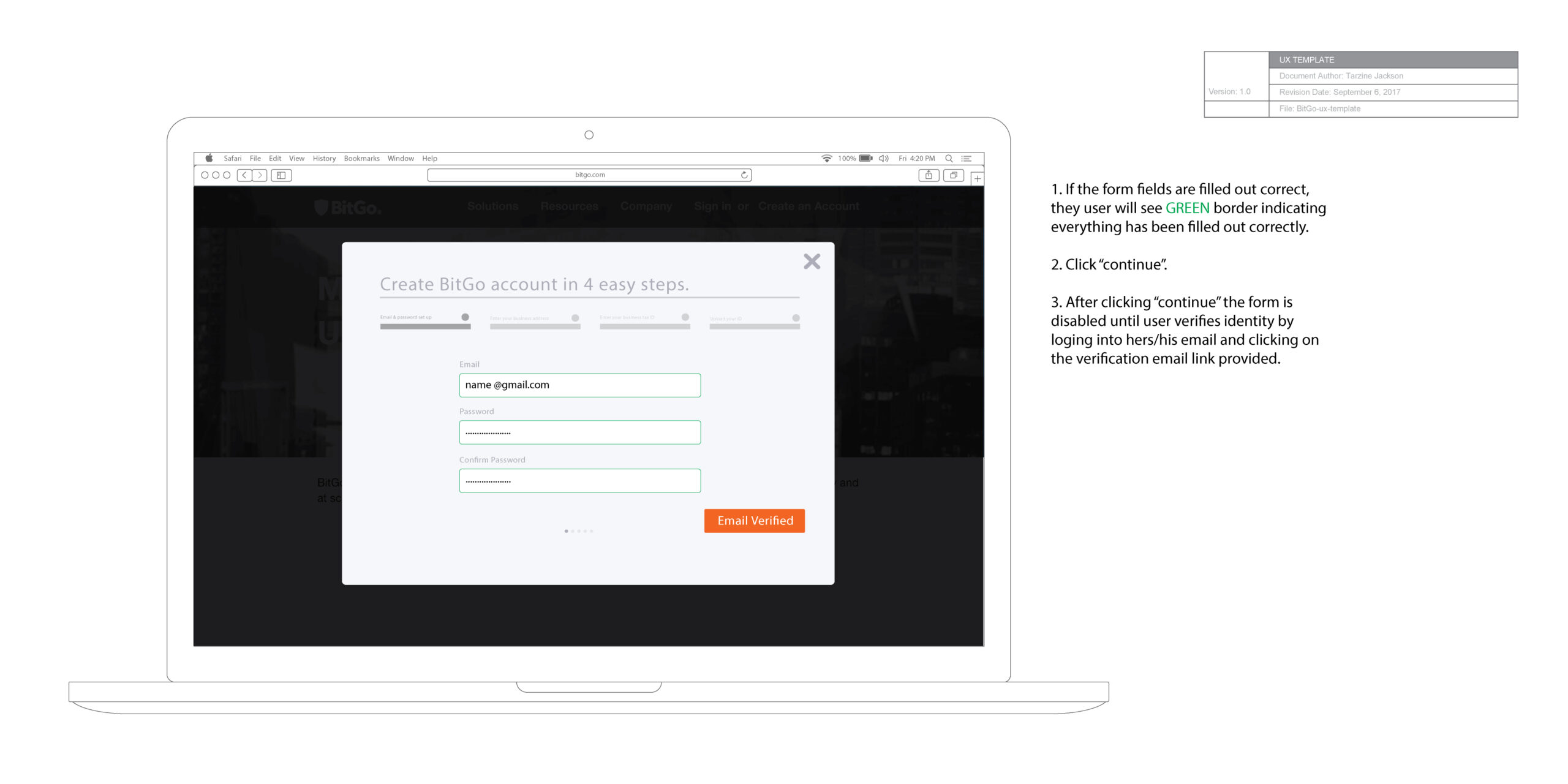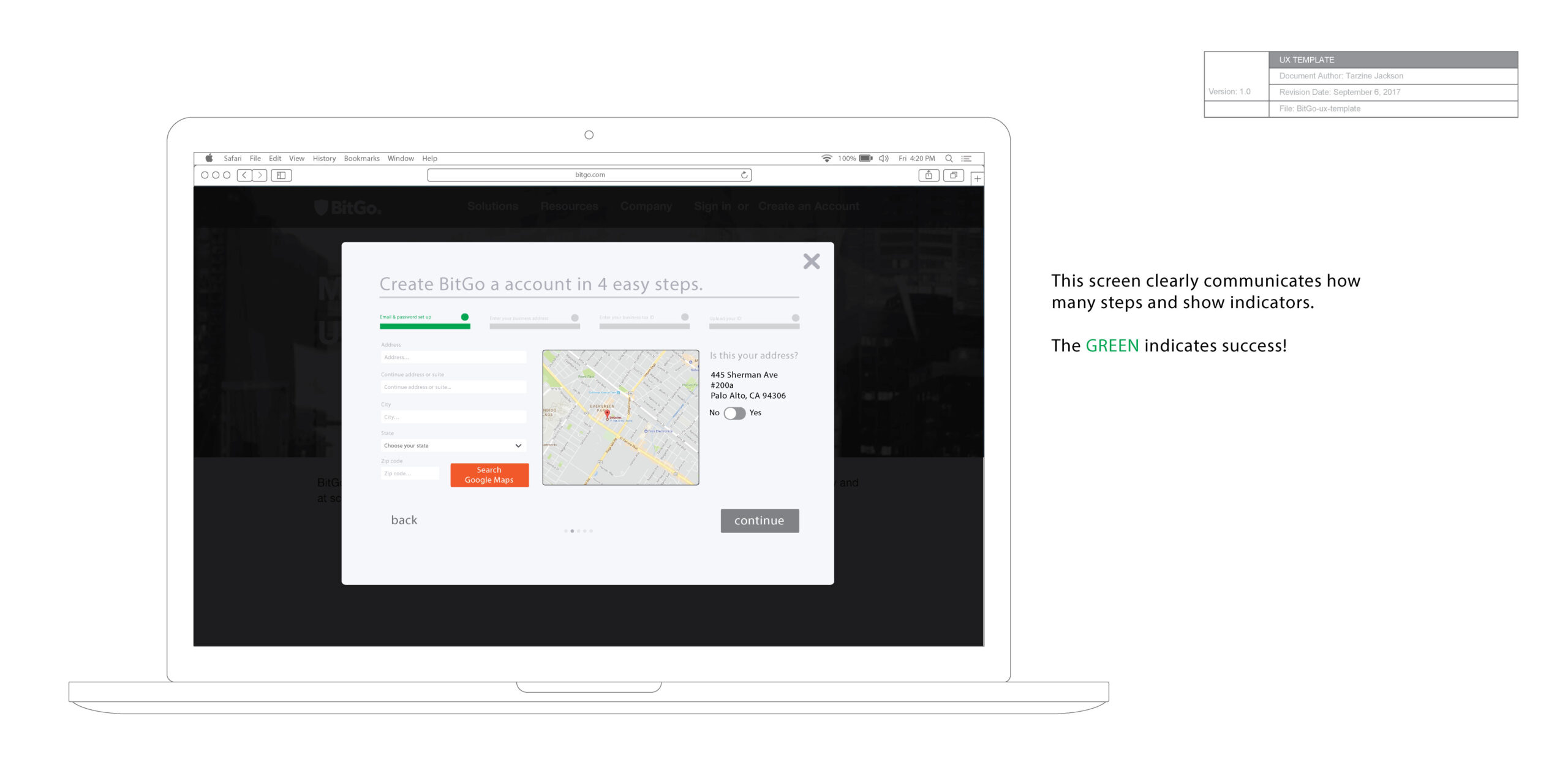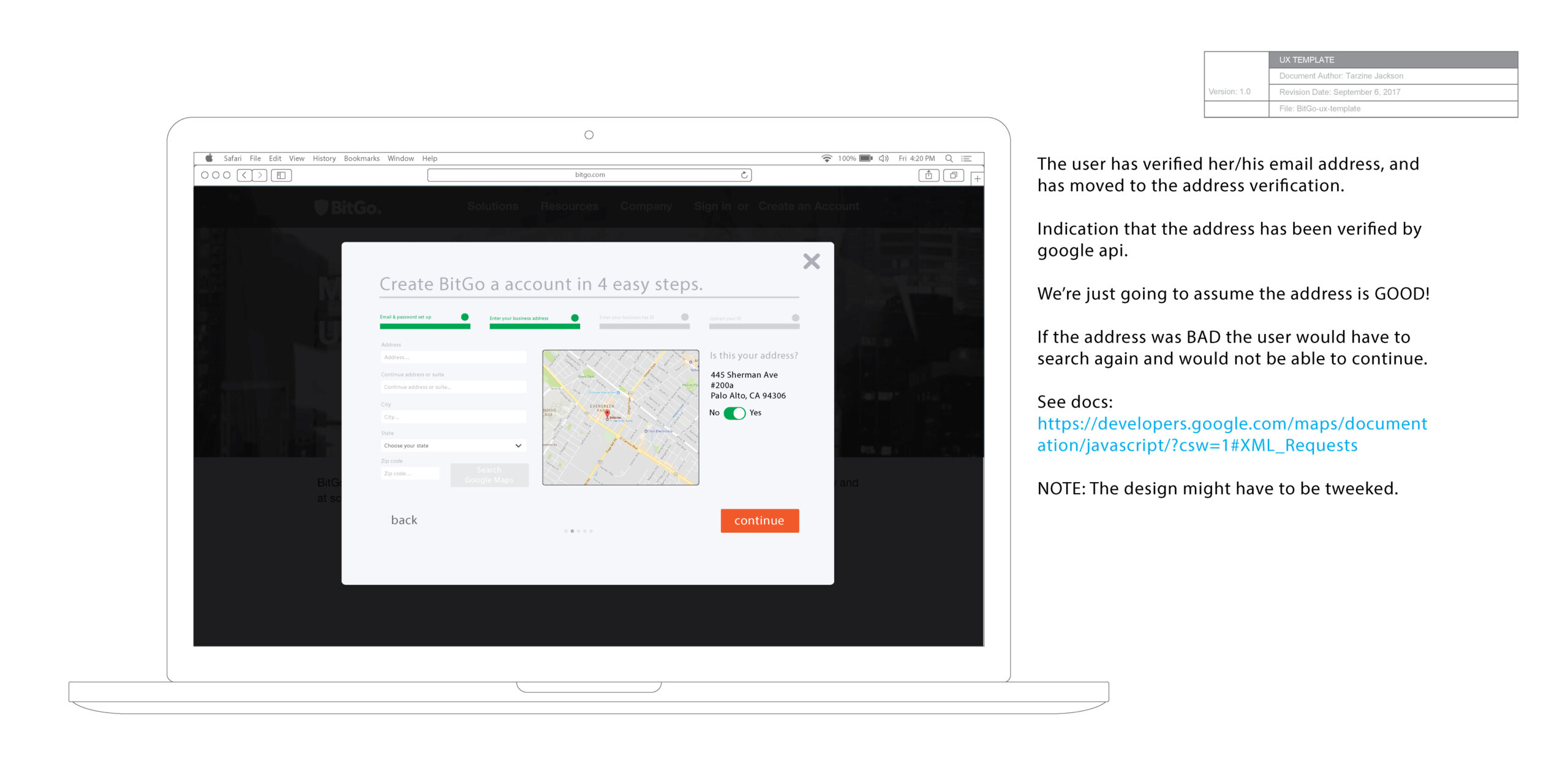Project Description
Problem Statement
BitGo is a cryptocurrency service provider that offers secure wallet solutions. The goal of this UX design case study is to create an intuitive and seamless user experience for businesses registering on BitGo. The primary challenge is to facilitate the verification process, ensuring legitimacy through email address, business name, business address, and ID verification.
Timeline
The task at hand is to complete the design within a four-hour time frame, emphasizing efficiency and user-friendliness.
User Persona
The target user is a business professional responsible for managing the financial aspects of a company. They are familiar with cryptocurrency but may not be tech-savvy. They value simplicity, security, and efficiency.
Key Objectives
- Validate email address.
- Verify business name.
- Verify user's identification.
- Confirm the legitimacy of the business name.
- Verify user's identification through QR code, email link, or SMS.
- Ensure a seamless transition between verification steps.
Design Process
- Desktop Registration:
- Begin with a clean and straightforward desktop registration form.
- Collect essential information: Business name, email, and password.
- Clearly communicate the need for further verification steps to establish trust.
- Email Address Verification:
- Upon initial registration, send a verification email to the user's provided email address.
- Include a one-click verification link to confirm the email address.
- Business Name Confirmation:
- On the desktop, prompt users to verify their business name.
- Cross-verify the business name with the information provided during registration.
- Clearly communicate the importance of accurate business name verification.
- Business Address Verification:
- After confirming the business name, prompt users to input their business address.
- Integrate a real-time address verification service to ensure accuracy.
- Provide clear instructions and examples for formatting the address.
- Mobile ID Verification:
- Once the basic details are submitted, offer three options for ID verification: via QR code, email link, or SMS.
- If the user chooses QR code, display a scannable code on the desktop.
- If via email link or SMS, send a verification link to the user's provided email or phone number.
- Clearly outline the required ID documents and guide users through the scanning process or taking a photo of the front and back.
- ID Upload and Verification:
- Once the email, business name, and address are verified, guide users to upload ID documents.
- Clearly outline the required ID documents and provide easy-to-follow instructions.
- Implement secure file upload functionality to facilitate ID verification.
- Seamless Transition:
- After successful ID verification, send a confirmation notification to the user's desktop.
- Allow users to seamlessly transition to a summary page with all verified information.
- Preserve user input to minimize redundant data entry.
- Completion and Confirmation:
- Provide a concise summary of all the verified information.
- Allow users to review and edit any information before final submission.
- Send a confirmation email with details about the next steps in the onboarding process.
Outcome
The final UX design ensures a streamlined BitGo business account registration process, optimizing the user experience for desktop users. By incorporating email verification, business name and address confirmation, and a secure ID upload process, the design aims to enhance user satisfaction while maintaining the security and accuracy of the information provided. The seamless transition between verification steps minimizes disruptions and contributes to an efficient onboarding process.